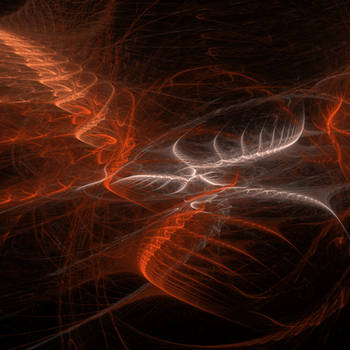ShopDreamUp AI ArtDreamUp
Deviation Actions
Suggested Collections
You Might Like…
Description
Mandelbulb I have no idea what I am doing yet.
Join get watchers the best way to get views of your art and profile. Use my link and I get more exposure also. [link]
Join get watchers the best way to get views of your art and profile. Use my link and I get more exposure also. [link]
Image size
6000x2304px 5.52 MB
© 2012 - 2024 Craig-Larsen
Comments8
Join the community to add your comment. Already a deviant? Log In
one way to get rid of unwanted pixels, well two ways...in the calculation settings... try raising the DE Stop, although this can make the image more rounded and lose sharp edges...but it gives faster renders
Or lower the raystep and stepwidth, these will clear the unwanted pixel noise, but make for longer renders
you can also combine the two (or three) to get a decent compromise.
I always do my renders at about 480x480 until I'm sure I like the results, and at that size I start with a DE Stop of 1
I usually use raystep and stepwidth of 0.1 as a starting point. When you raise the dimensions, the DE Stop will automatically raise to match. If an image has too much pixel noise, I try doubling the DE Stop and lower the Rs and Sw about 0.5 each time... until all the bad pixels clear. Different machine will operate faster or slower, so you may be able to lower the RS and SW more without getting terribly long renders... just try playing with them.
Just remember that DE Stop will smooth the image, but you loose sharp edges the higher it goes, and RS and SW make it more sharp but slow it down.
Or lower the raystep and stepwidth, these will clear the unwanted pixel noise, but make for longer renders
you can also combine the two (or three) to get a decent compromise.
I always do my renders at about 480x480 until I'm sure I like the results, and at that size I start with a DE Stop of 1
I usually use raystep and stepwidth of 0.1 as a starting point. When you raise the dimensions, the DE Stop will automatically raise to match. If an image has too much pixel noise, I try doubling the DE Stop and lower the Rs and Sw about 0.5 each time... until all the bad pixels clear. Different machine will operate faster or slower, so you may be able to lower the RS and SW more without getting terribly long renders... just try playing with them.
Just remember that DE Stop will smooth the image, but you loose sharp edges the higher it goes, and RS and SW make it more sharp but slow it down.